Local SEO for Preschools: How to Build Trust, Boost Enrollment, and Become the #1 Choice for Families
Last updated Nov. 17, 2024

Written by Iftekhar Chowdhury. In collaboration with oDeskStudio
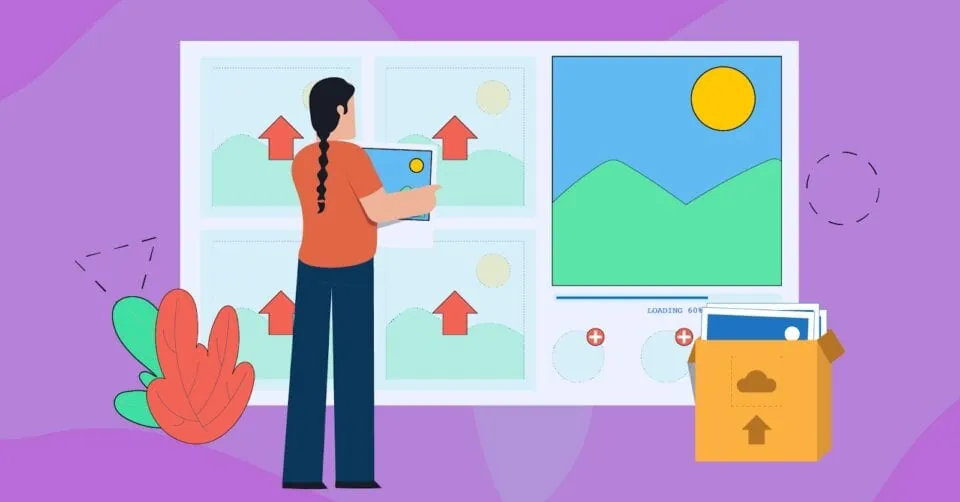
When Little Explorers Preschool opened its doors in a cozy suburb, the staff was ready. The classrooms were colorful, the curriculum was robust, and the play areas were buzzing with potential.
But there was a big problem: No one knew they existed. The preschool barely got a call. Their Google listing was buried under competitors, and parents looking for preschools nearby never saw them.
Fast forward 6 months, and everything changed. Little Explorers is now fully booked and has a waitlist for the next school year. Their secret? A killer Local SEO strategy.
If you want to replicate this success and become the go-to preschool in your area, keep reading.
Why Local SEO Is a Game-Changer for Preschools

Families don’t search for “the best preschool” across the state. They want trusted preschools nearby. That’s where Local SEO comes in—it gets your preschool in front of parents when they’re actively searching for childcare.
If you’re not showing up on the first page of Google, you’re losing potential enrollments.
Step 1: Make Your Google Business Profile Shine
Your Google Business Profile (GBP) is the first place parents will discover your preschool. Done right, it can attract families with just a glance.
How to Optimize Your GBP:
- Choose the Right Categories:
- Primary: Preschool
- Secondary: Childcare Service, Kindergarten
- Add Trust-Building Photos:
- Showcase classrooms, learning activities, outdoor play areas, and smiling teachers.
- Include pictures of engaged kids (with parental consent).
- Complete Every Detail:
- Address, phone number, hours of operation, and a compelling description like:
“At Little Explorers Preschool, we nurture curious minds through hands-on learning, creative play, and a supportive environment. Conveniently located in [City], we welcome children aged 2-5.”
- Address, phone number, hours of operation, and a compelling description like:
- Encourage Reviews:
- Positive reviews act as “word of mouth” for the digital age.
Step 2: Build Credibility with Parent Reviews
Let’s face it: choosing a preschool is an emotional decision for parents. Reviews are one of the most influential factors.
How to Get More Reviews for Your Preschool:
- Ask happy parents right after a parent-teacher conference or enrollment day.
- Share a direct link to your review page in follow-up emails.
- Respond to every review—positive or negative—to show you value feedback.
Pro Tip:
Highlight key reviews on your website. For example:
“We loved the nurturing environment at Little Explorers. Our daughter has grown so much in confidence!”
Step 3: Local Keyword Research: Speak the Language of Parents
If parents are searching for “preschool near me” or “top preschools in [City],” your website needs to rank for those terms.
Best Keywords for Preschools:
- “Best preschools in [City]”
- “Montessori schools in [City]”
- “Affordable preschools near me”
- “Preschool programs in [Neighborhood]”
Pro Tip:
Sprinkle these keywords naturally across your website, blog posts, and Google Business Profile description.
Step 4: Create Program-Specific Landing Pages
Parents want details about your preschool’s programs. Don’t make them dig around—create dedicated pages for each age group or curriculum.
Example Pages for Your Website:
- Preschool Programs for Ages 2-3 in [City]
- Pre-Kindergarten Readiness in [City]
- Full-Day vs. Half-Day Options for Preschoolers in [City]
Each page should include:
- Curriculum details.
- Photos of kids engaged in activities.
- Testimonials from parents.
Step 5: Content Marketing: Educate and Engage Parents
When parents search for preschools, they’re also looking for advice on preparing their child for the experience. Educational blog posts can help you stand out as an expert in early childhood education.
Blog Ideas for Preschools:
- “How to Prepare Your Child for Their First Day of Preschool”
- “The Benefits of Play-Based Learning for Preschoolers”
- “5 Questions to Ask When Choosing a Preschool in [City]”
Pro Tip:
End each blog with a call-to-action, like:
“Schedule a tour of Little Explorers Preschool today and see how we nurture your child’s love for learning!”
Step 6: Get Local Backlinks to Build Authority
Backlinks from local websites can give your SEO a huge boost.
How to Get Backlinks:
- Partner with Local Parenting Groups:
- Collaborate on events or provide free resources like “Preschool Readiness Checklists.”
- List Your Preschool in Local Directories:
- Examples: Mommy Blogs, City Resource Guides, Local Chamber of Commerce.
- Collaborate with Local Pediatricians:
- Offer cross-promotions where they recommend your preschool to their patients.
Step 7: Mobile Optimization Is a Must
Most parents will look for your preschool on their phones. If your website isn’t mobile-friendly, you’ll lose them in seconds.
Checklist for Mobile Optimization:
- Fast page speed (no one likes waiting).
- Easy-to-read fonts and clear navigation.
- A “Click-to-Call” button on every page.
Step 8: Track Results and Stay Consistent
SEO isn’t a one-and-done task. You need to monitor performance and refine your strategy.
Tools to Use:
- Google Analytics: Track where your website traffic comes from.
- Google Search Console: Identify which keywords are driving clicks.
- BrightLocal: Monitor your local SEO rankings.
Step 9: Engage Parents with Social Proof
Parents trust other parents. Use photos, videos, and testimonials to highlight your preschool community.
Ideas for Social Proof:
- A video tour of your facility.
- “Meet the Teachers” profiles.
- Stories from parents about their child’s success at your preschool.
Conclusion: Make Your Preschool the First Choice for Families
Parents want a preschool that feels like home—a place where their child will learn, grow, and thrive. With the right Local SEO strategies, you can become the top choice in your community.
Emma from Bright Futures filled her classrooms using these steps, and so can you.
Ready to transform your preschool’s online presence? It’s time to show parents why your center is the perfect fit.
